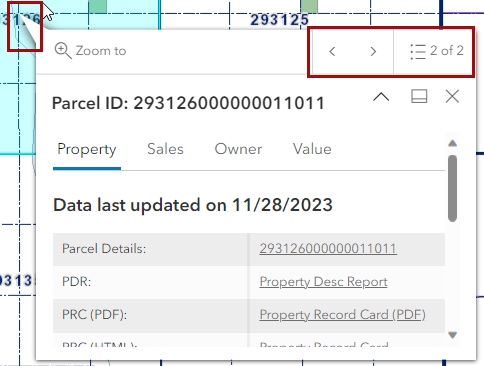Pagination
Pagination
When opening popups by clicking on parcel polygons you may click on stacked parcels. Meaning there are two or more parcels on top of each other, like a stack of pancakes. This generally occurs with Tax Parcels and Mineral Rights Parcels.
When there is more than one parcel at a location a list of parcels will pop up so you can select the parcel information you would like to view.
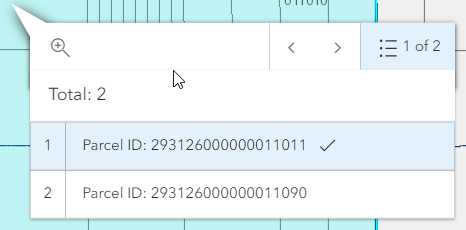
Selecting one of the parcels opens the parcel info window.
To return to the parcel list click on the pagination menu (![]() ) or use the pagination arrows to switch to the next parcels information (
) or use the pagination arrows to switch to the next parcels information (![]() )
)
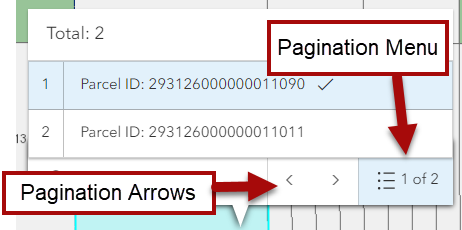
NOTE: The position of the page navigation tool is relevant to the anchor on the popup.