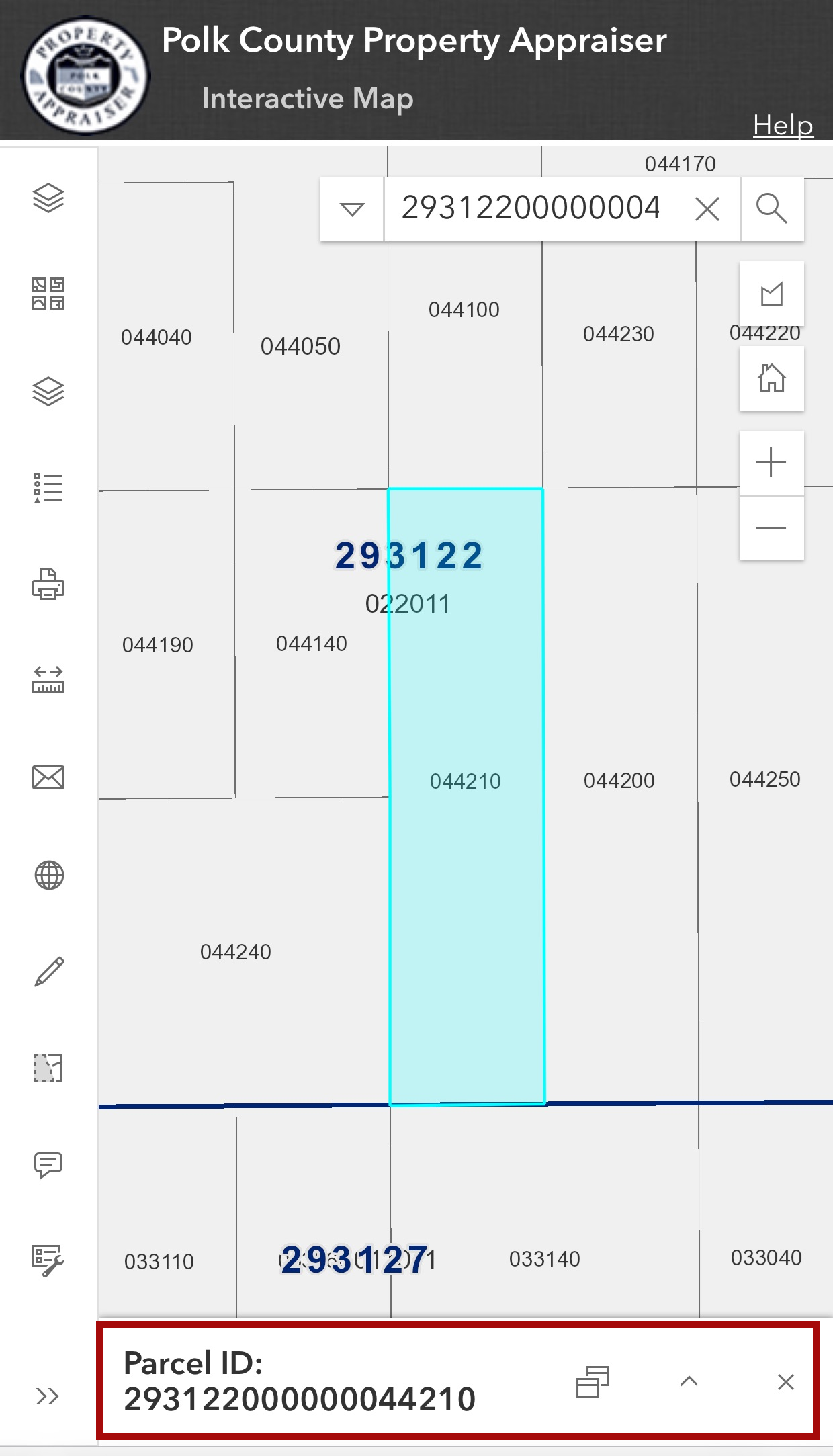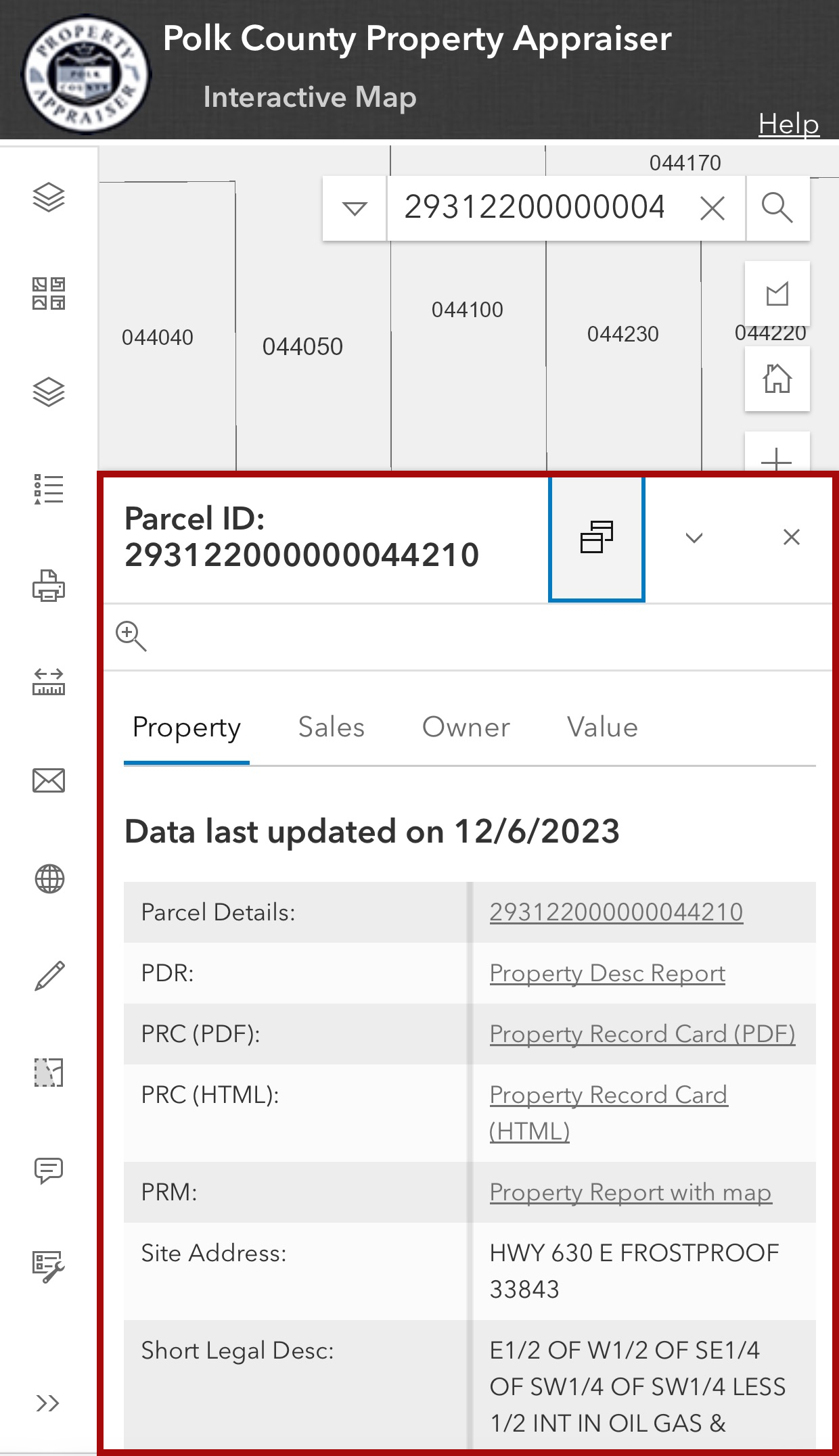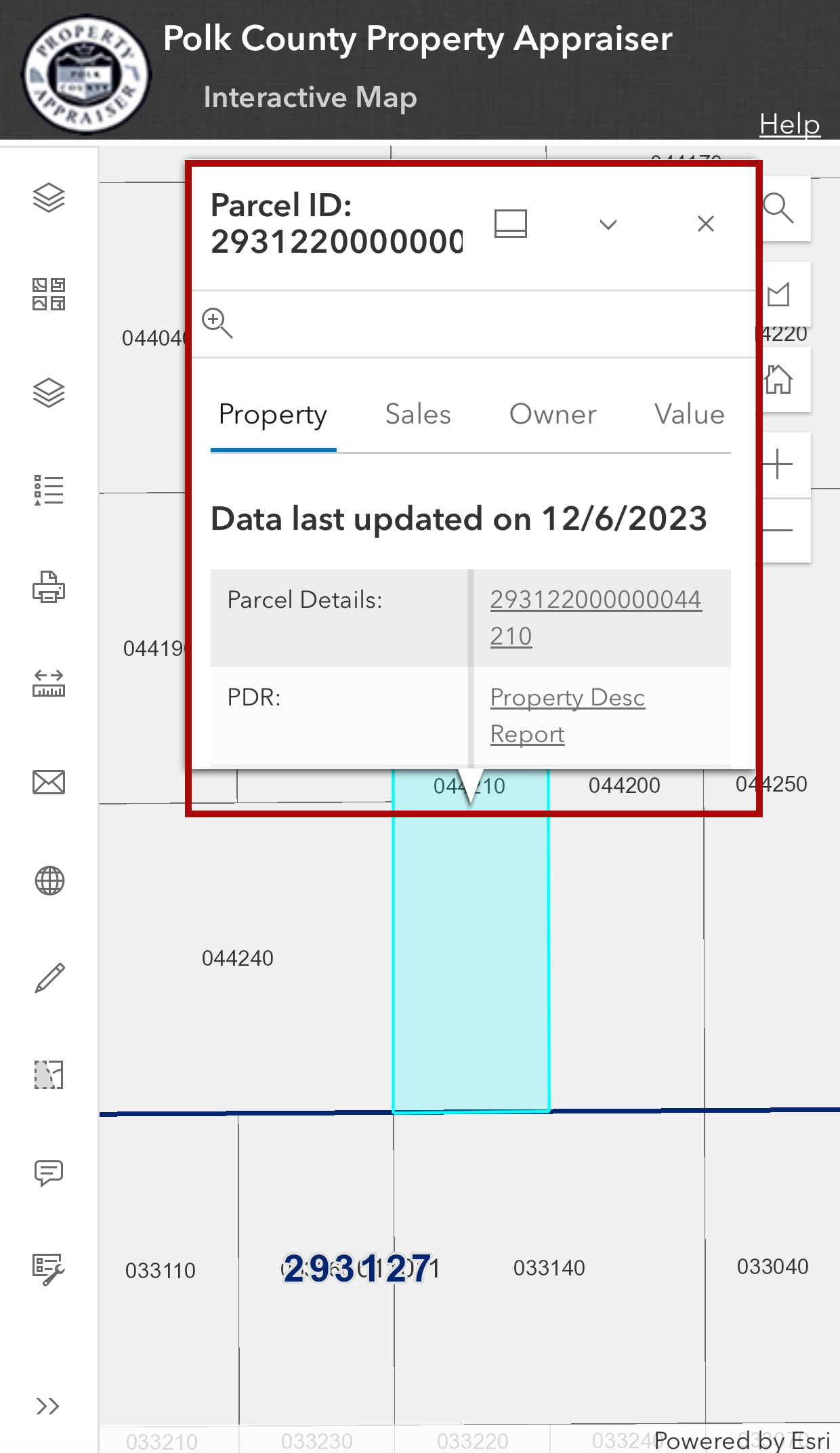Docking and Undocking
Docking and Undocking the Parcel Info Popup
The Undocking icon ( ) allows you to undock the parcel info window from the parcel. This allows you to zoom and move the map without loosing the parcel info window.
) allows you to undock the parcel info window from the parcel. This allows you to zoom and move the map without loosing the parcel info window.
When the parcel info window is undocked it is anchored to the parcel. When you move the map the parcel info window moves with it.
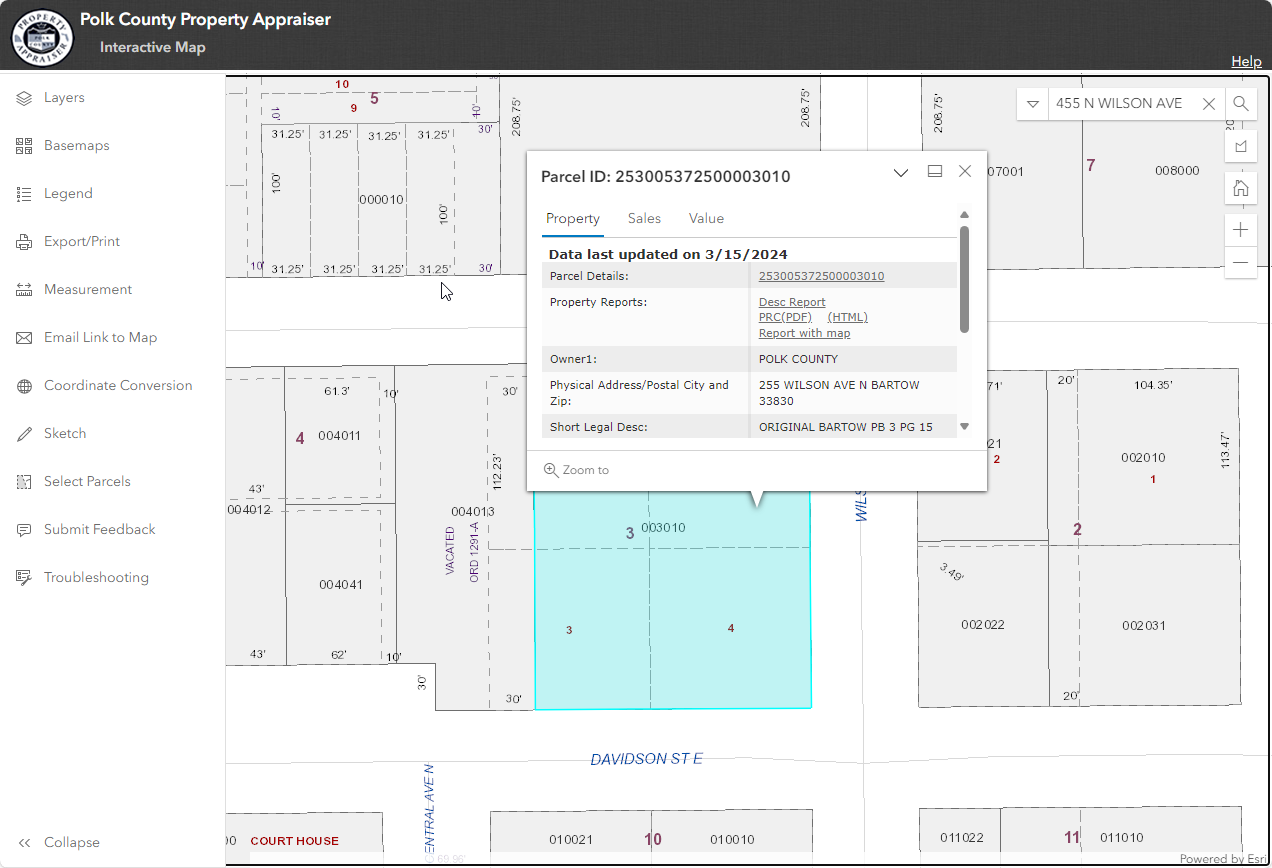
When you dock the parcel info window the window stays at the bottom of your screen no matter where you navigate on the map.
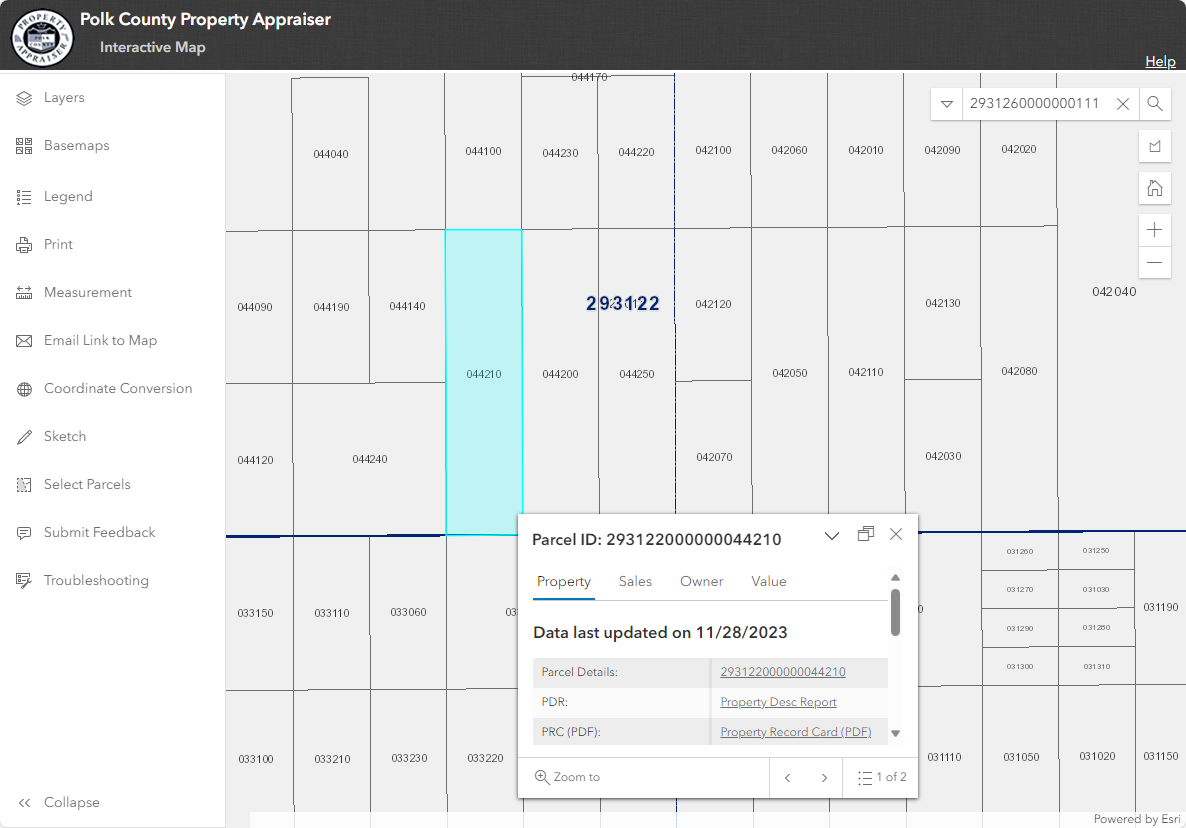
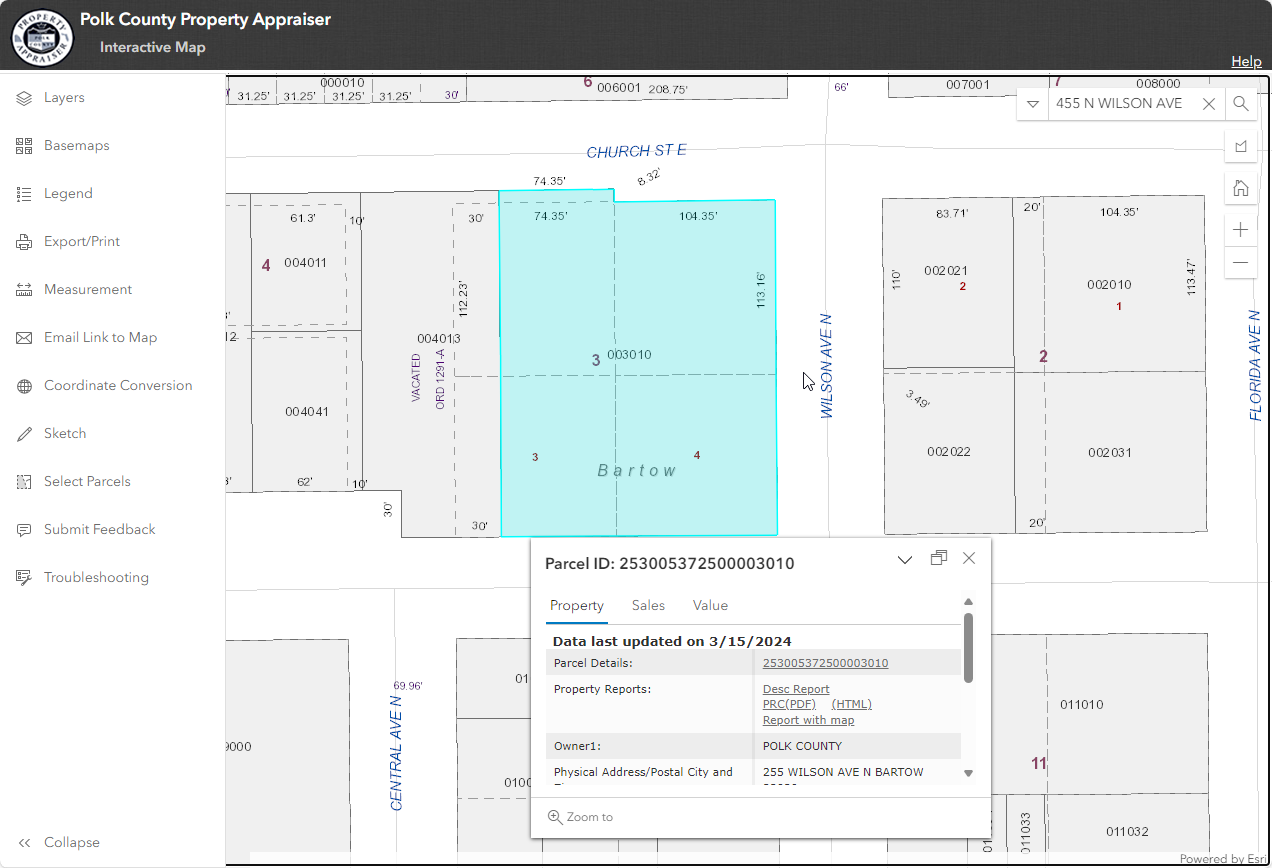
On mobile phones the parcel info window is automatically docked at the bottom of the screen.
|
Docked and Collapsed |
Docked and Uncollapsed |
Undocked and Uncollapsed |
|
|
|
|
NOTE: The parcel info window is automatically docked in the mobile version.