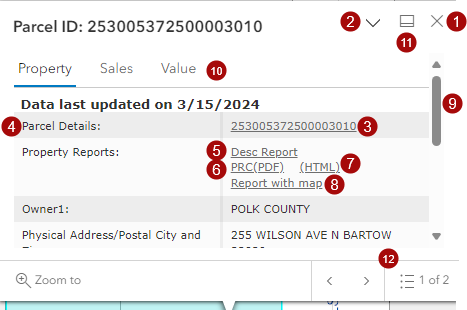Exploring Parcel Information Popup
After searching for a respective parcel and selecting it from the list, the map will pan to the parcel (which will be highlighted on the map) and the parcel info window will display on the map. The parcel info window includes relevant parcel information, as well as supplemental details about sales and specific parcel related values.
Explore the Parcel Info Window
|
|
|
1.The close window button ( 2.Click the downward arrow ( 3.The parcel number can be copied. 4.Parcel Details - The Parcel Number link takes you to the parcel detail page of the Polk County Property Appraiser website (www.polkpa.org) where you can get additional information for the selected parcel. 5.PDR - The Property Desc Report link takes you to the Property Description report for that parcel which includes and image of the parcel and the property description. 6.PRC (HTML) – Clicking or tapping the Property Record Card (HTML) link will allow you to open an ADA Compliant version of the PRC in a browser window that contains property value and sales information for the selected parcel. 7.PRC (PDF) – Clicking or tapping the Property Record Card (PDF) link will allow you to open a PDF that contains property value and sales information for the selected parcel. 8.PRM - Clicking or tapping the Property Report with Map link opens a new page that contains a map of the selected property along with basic property information including a value summary and sales data. ****PRINT THIS PAGE USING YOUR BROWSERS PRINT FUNCTIONALITY*** 9. Use the scroll bar to obtain additional information. The Sales & Value Tabs10.The Sales tab has basic sales information, and the Value tab provides parcel values from the last certified tax roll or the proposed TRIM (Truth in Millage) values. 11. The Undocking icon ( NOTE: The parcel info window is automatically docked in the mobile version. For more information see: Docking and Undocking 12.The Pagination options allow you to switch the parcel information you are viewing between the parcels that is in the selected location. The arrows ( See: Pagination for more information |