Understanding the Legend (PC and tablet device only)
The PCPA Interactive Map offers a wide variety of property data and information. Due to the source and content, some layers may not be available at all scales. For example, the parcel and lot lines will only appear as the user zooms in to the appropriate scale.
Use the Show Legend (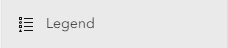 ) tool on the map toolbar to view the layers on the current map in the Interactive Map Panel. In addition, the Change Basemap (
) tool on the map toolbar to view the layers on the current map in the Interactive Map Panel. In addition, the Change Basemap (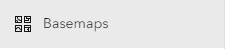 ) tool on the map toolbar can be used to switch to a basemap with aerials or to turn specific layers on or off.
) tool on the map toolbar can be used to switch to a basemap with aerials or to turn specific layers on or off.
Click or tap here for more information about changing basemaps