Sketch
Sketch
The Sketch tool can create rectangles, circles, polygons etc. on the map.
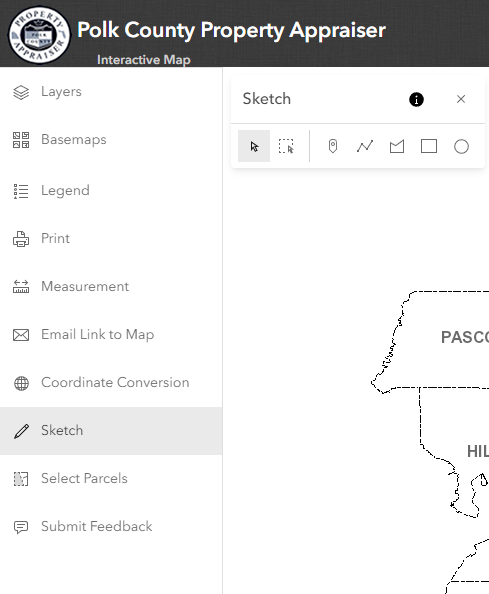
The first two tools are used to select graphics on the map that you have created with the sketch tool.

The remaining tools are items you can draw on the map.

When using the Draw polygon tool or the Draw polyline tool to complete the drawing double click/tap on the last point in the drawing.
Note: Popups are disabled while sketch tool is active. If any of the drawing shapes are highlighted the sketch tool is active. In addition on PC's or Tablet's the mouse cursor will change to a cross hair( ). There are no cursors on Cell Phones but the drawing shapes will be highlighted if the tool is active.
). There are no cursors on Cell Phones but the drawing shapes will be highlighted if the tool is active.
