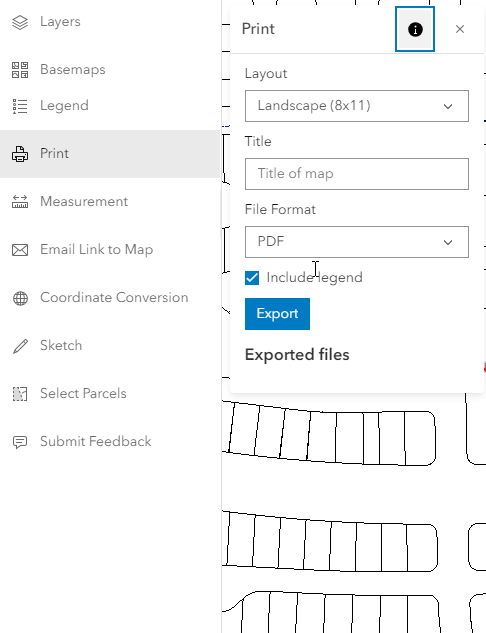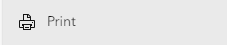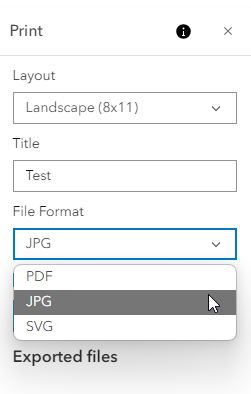Print, Email, Share, Collaborate
The PCPA Interactive Map makes it easy for users to create and share custom maps and/or the standard Property Information Card. Whether you want to identify a specific Polk County location, showcase an area of interest, identify like properties, or just have a map of the area surrounding your home; there are many options at your fingertips.
Export / Print Map (PC or tablet device only)
If you are using a PC or tablet device, the Print Widget allows you to generate a JPG, SVG image file for copying and pasting, or a PDF document -OR- to create a map for a specific parcel or area that includes a map legend, north arrow, scale bar, and print date.
PRINT WIDGET
|
|
To create a Map first complete the following: •Be sure you have searched for and navigated to a specific parcel or location. •Select the Print ( •Add a Title for the map and select a File Format from the drop down list
CREATE A JPG or SVG 1.Select the JPG or SVG option from the File Format drop down list. 2.Click or tap the Export Button ( 3.Click or tap the download your JPG ( 4.Right click and copy, save picture as, or perform the task of your choice. CREATE MAP1.Select the Layout of your choice (Landscape, Portrait or Map Only) 2.Set the Map Title 3.Click or tap the Export Button ( 4.Click or tap the download your PDF ( |
Email a Map Link
Once you have selected an area of the map that you wish to share with others, you can also email a link to the map you are viewing.
NOTE: You must have a default mail client on your device for this feature to work. See How to Set up a Default Email Client
1.Select the Email Link to Map (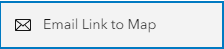 ) tool on the map tool bar.
) tool on the map tool bar.
2.The application will launch your default mail client populated with the link to the map you are currently viewing.